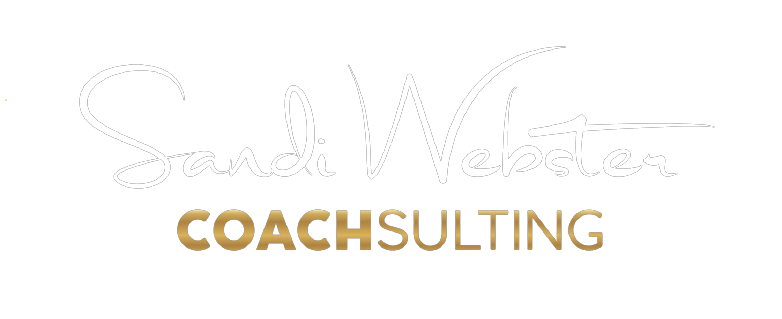How to Avoid Major Tech Bloopers
While running a successful small business, it’s easy to overlook effective technology practices, but a few tech blunders can cause huge consequences for your business. Here are a few major tech bloopers to avoid:

Forgoing Proper Technical Support
Erik Eckel of Tech Republic warns against forgoing sufficient technical support for your organization. Eckel writes, “Small businesses need knowledgeable, trusted technology partners who are proficient with current technologies and willing to help learn their industry’s operations requirements. Once a qualified technology expert is familiar with a client’s needs, appropriate services and solutions can be recommended and deployed. The result is almost always more cost-effective, more efficient, more profitable operations for the client.”
Skipping Anti-Virus Protection
Many companies often look for ways to cut costs and unfortunately skip out on using anti-virus protection as result. John Brandon of Inc. Magazine says, “Older AV programs slowed down computers and caused problems with other programs. That’s not true anymore, especially given the rise of cloud-based protection (files are scanned before they even arrive at your computer). And several free AV programs do a good job of managing memory allocations. Can one virus really destroy your business? Yes—especially if you infect customer files and someone sues you.”
Failing to Backup Company Data
Unfortunately, many businesses neglect to backup company data, a crucial step that can come back to bite them. Remember, having a physical hard drive or a cloud-based storage account won’t help you if you fail to keep your data backed up and your technology relevant. My best practice is to schedule backing up our company database and website on a monthly basis. We back up our emails and other hard drive data on a daily basis using Carbonite. It is best that you back up your data to a different physical drive than the one where the original data is stored. Otherwise, a catastrophe that kills the original data will almost certainly wipe out the backup data as well. For that same reason, the backup data should be stored on an external drive or system–like a portable USB drive.
Leaving Employee Mobile Devices Unprotected
Sarah Jacobsson Purewal of PCWorld advises protecting your employees’ phones. “Because smartphones carry so much sensitive data, it’s crucial to do what you can to prevent both your own and your employees’ phones from getting lost or stolen. Huge business secrets have leaked out because thoughtless employees have gotten a little tipsy,” says Purewal.
Technology is supposed to help not hurt your business. Examine your technology practices and ensure that you are avoiding potentially serious crises down the road; your business will reap the benefits.
This week’s blog was originally written by Kymberly Sheckleford in 2012. Kymberly was an Analyst with C2G Resourcing, a subsidiary of Consultants 2 Go, LLC. This blog was updated by Sandi Webster, Sandi Webster LLC, in May 2021.
<a href=’https://www.freepik.com/photos/people’>People photo created by 8photo – www.freepik.com</a>